Project Overview
Frontend Mentor provides challenges that help developers improve their HTML, CSS, and JavaScript skills by building realistic projects. These challenges range from simple component layouts to complex multi-page websites and interactive applications.
As part of my ongoing frontend development practice, I’ve completed 26 Frontend Mentor challenges to sharpen my skills in:
- Creating pixel-perfect implementations of design mockups
- Building responsive layouts that work across all device sizes
- Writing clean, maintainable HTML, CSS, and JavaScript
- Implementing accessibility best practices
- Using modern CSS techniques and frameworks
You can view all my solutions on my Frontend Mentor profile.
Challenge Gallery
Below is a showcase of my completed Frontend Mentor challenges. Each card displays both desktop and mobile versions of the implementation, along with links to the solution.
Frontend Mentor Challenges
A collection of 26 responsive web components and pages built with HTML, CSS, and JavaScript
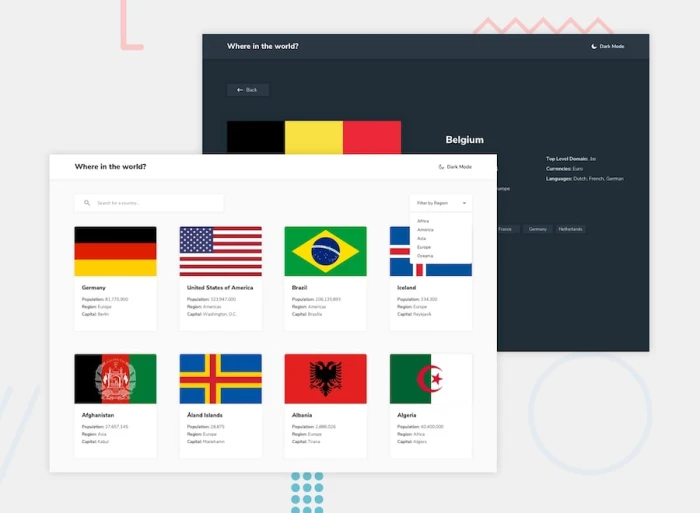
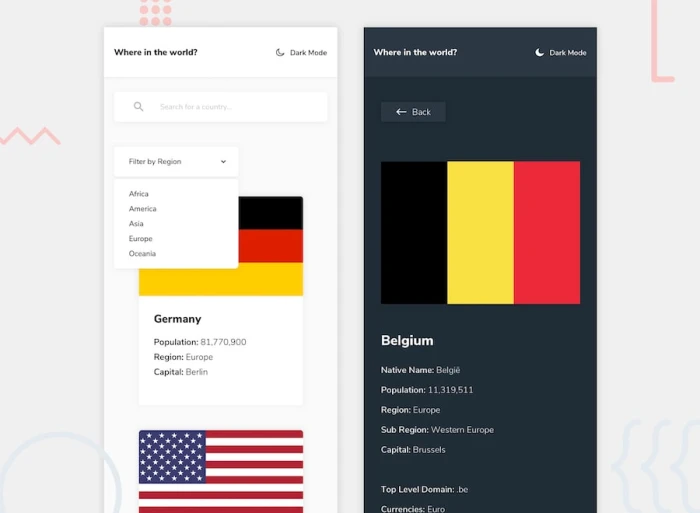
Rest Countries API
Interactive countries explorer with color theme switcher.
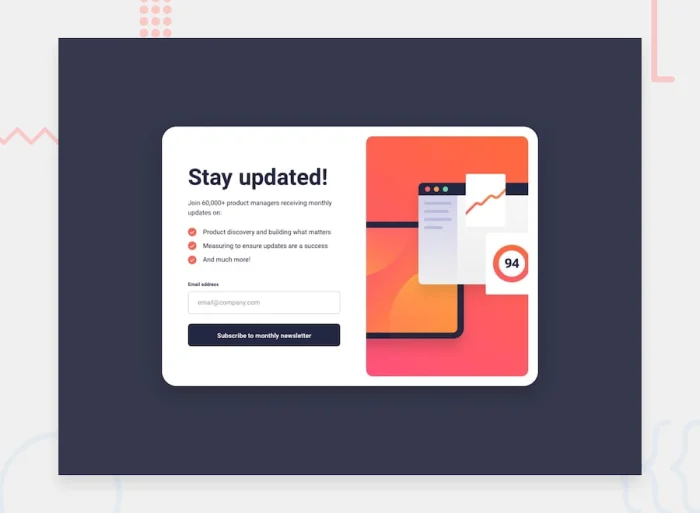
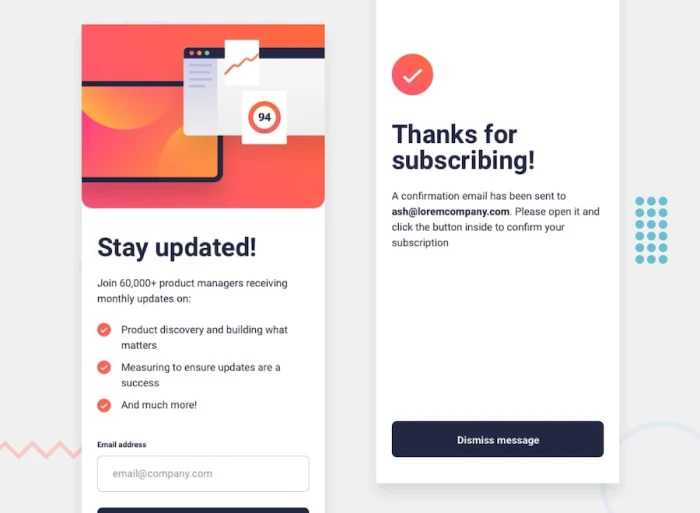
Newsletter Sign-up Form
Interactive newsletter sign-up form with success message.
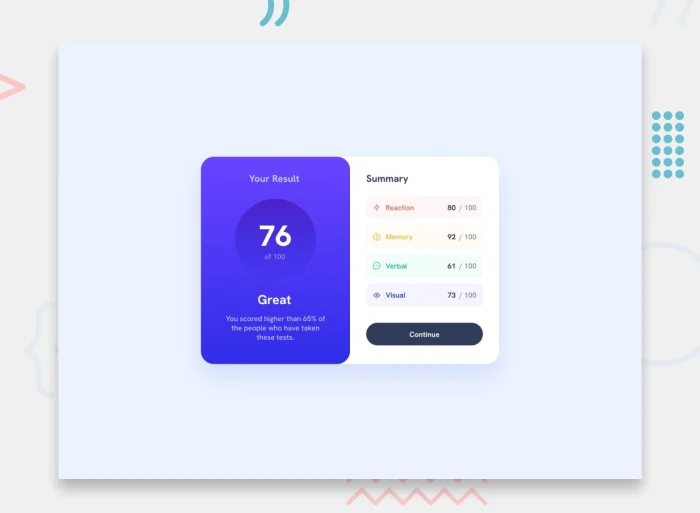
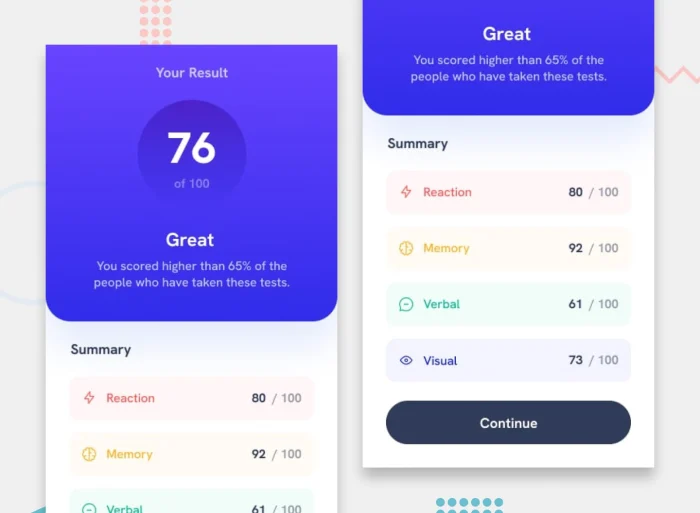
Results Summary Component
Display of test results with score breakdown and comparison.
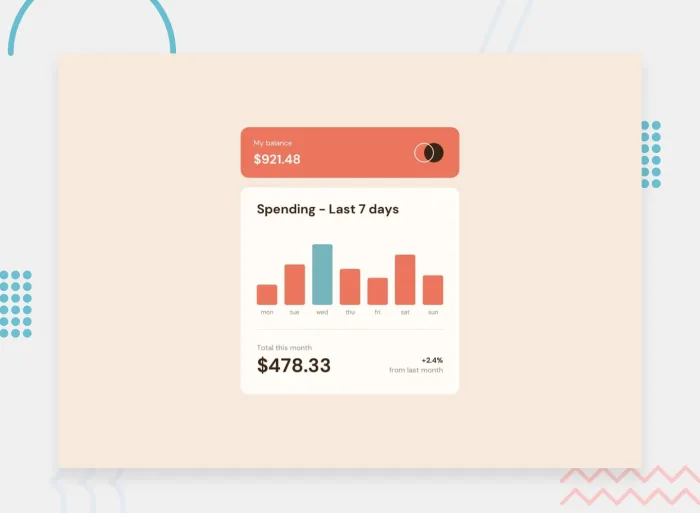

Expenses Chart Component
Interactive spending chart with daily expense visualization.
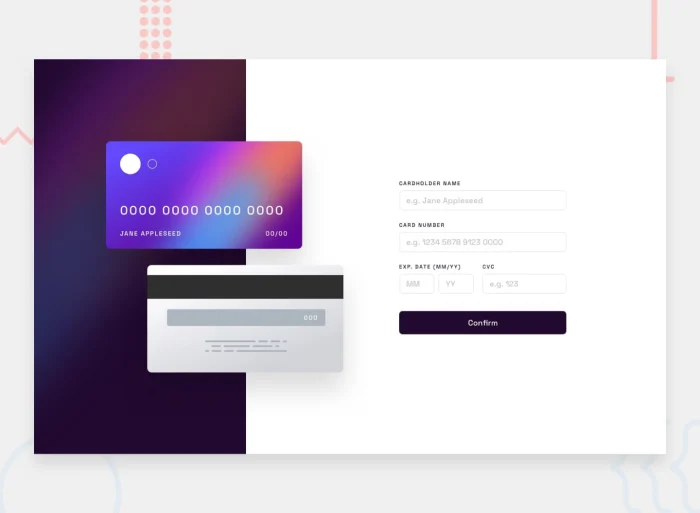
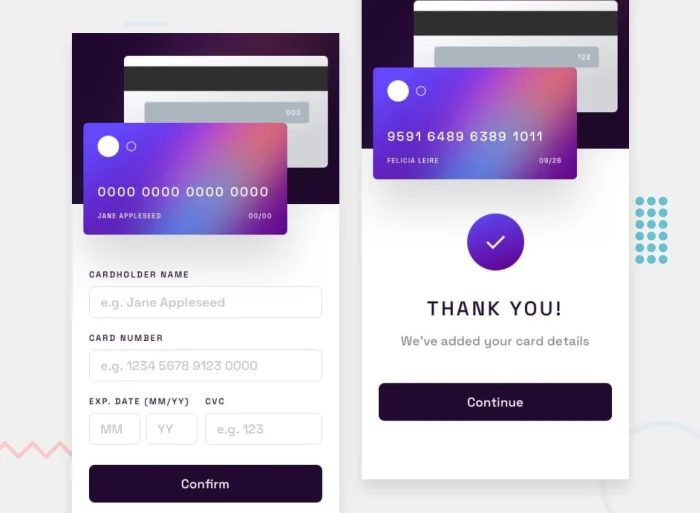
Interactive Card Details Form
Interactive form with real-time card information display.
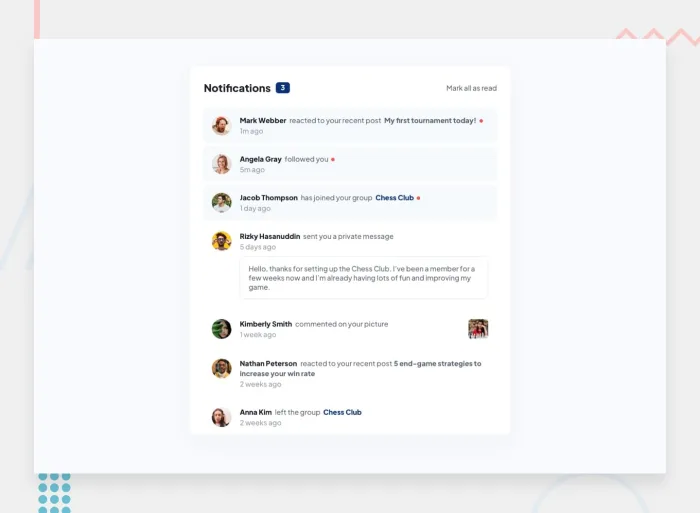
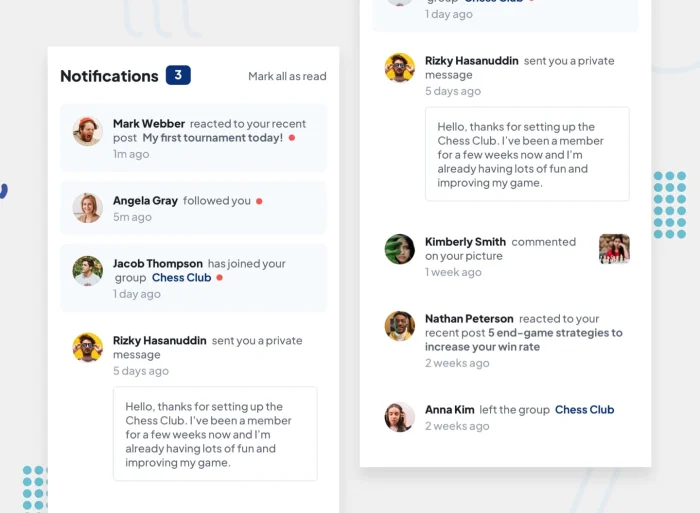
Notifications Page
Interactive notifications interface displaying user interactions.
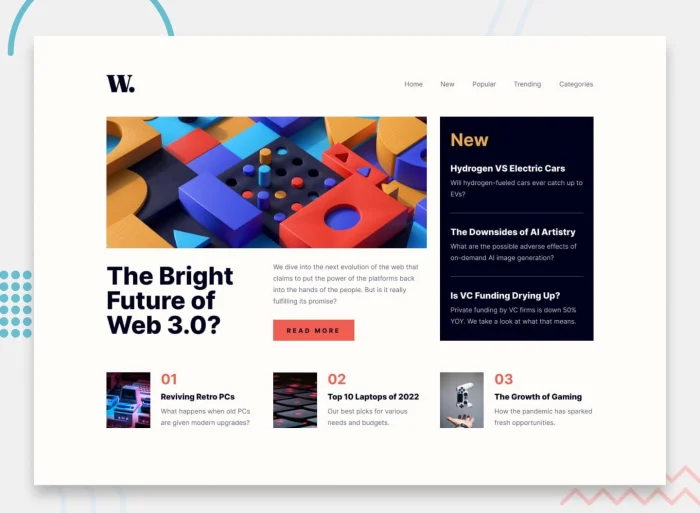
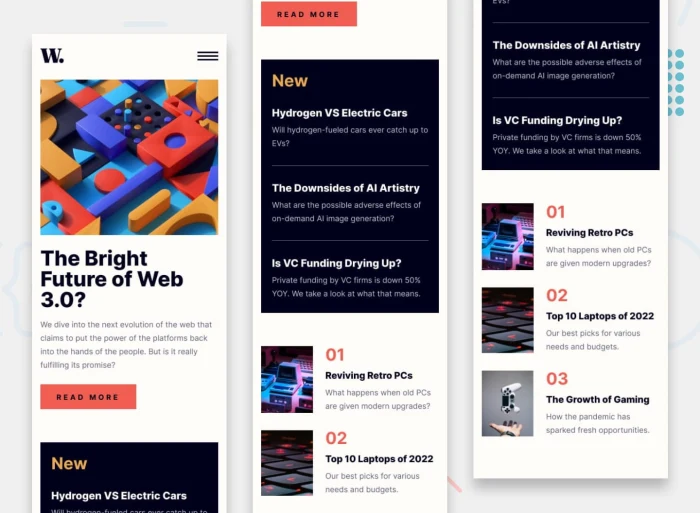
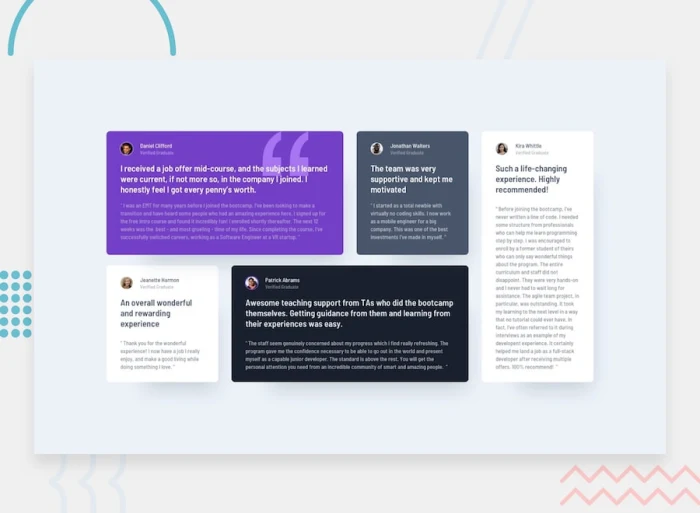
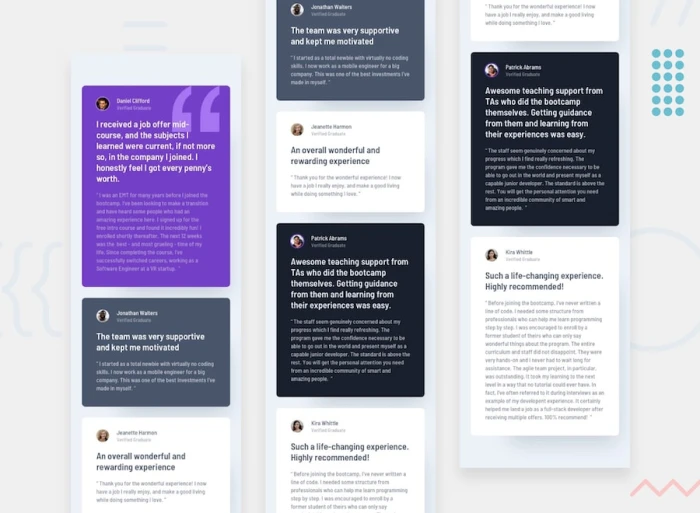
Testimonials Grid Section
Grid-based testimonials layout showcasing customer feedback.
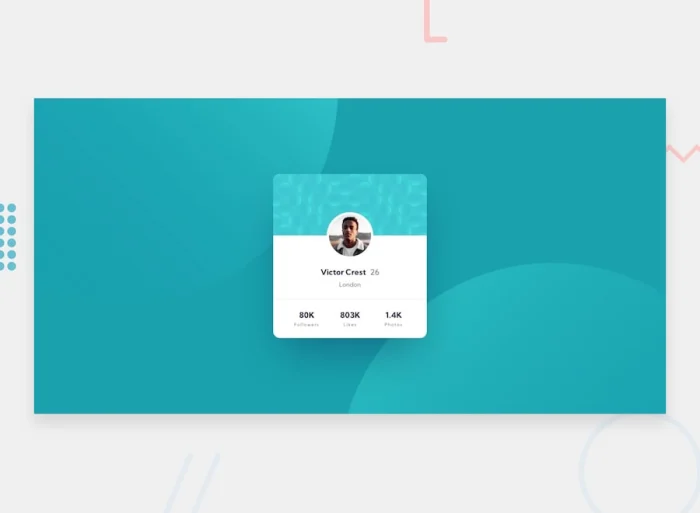
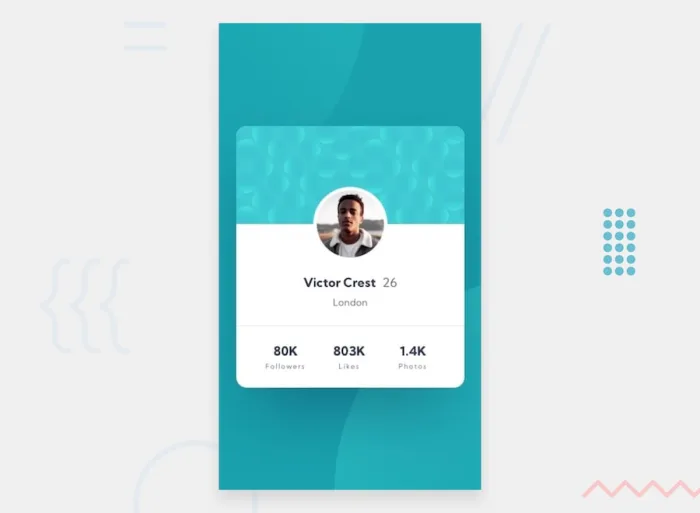
Profile Card Component
Visually appealing user profile card with avatar and statistics.
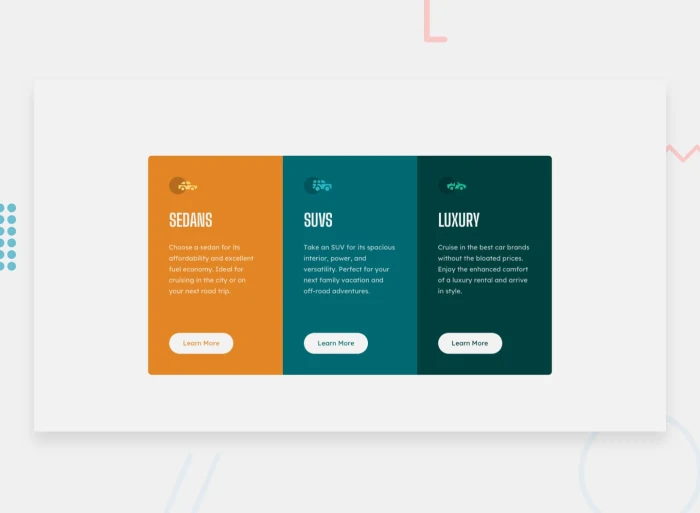
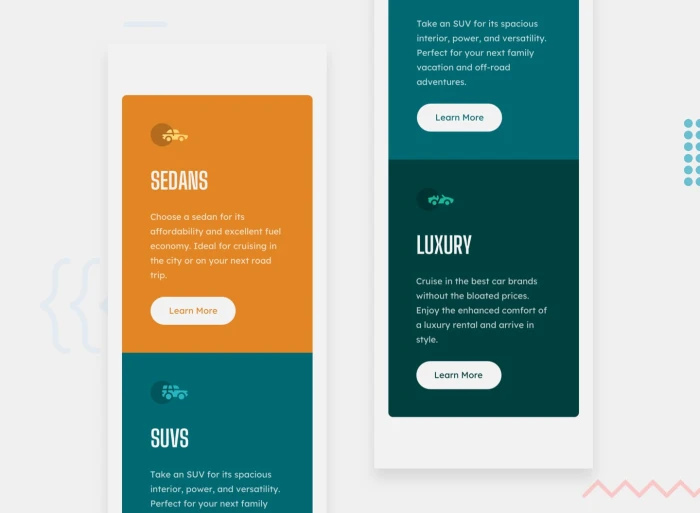
3 Column Preview Card
Three-column layout showcasing different vehicle categories.
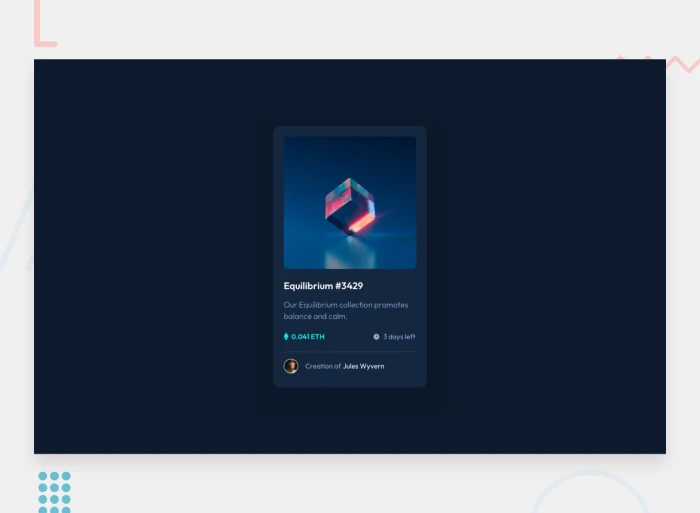
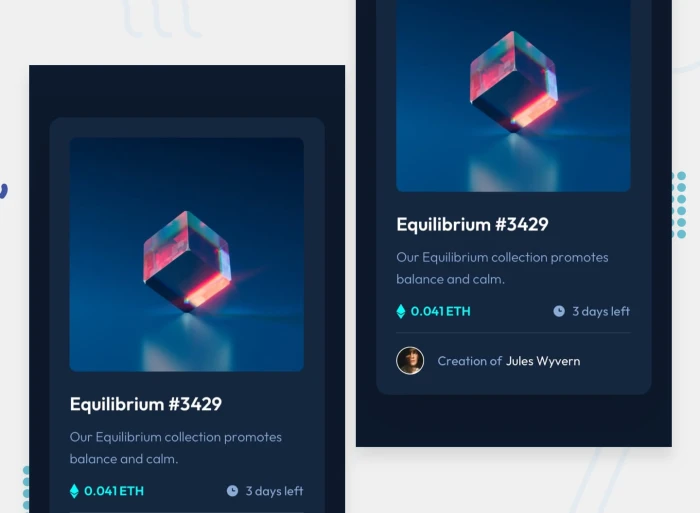
NFT Preview Card
Digital asset preview card with hover effects and creator attribution.
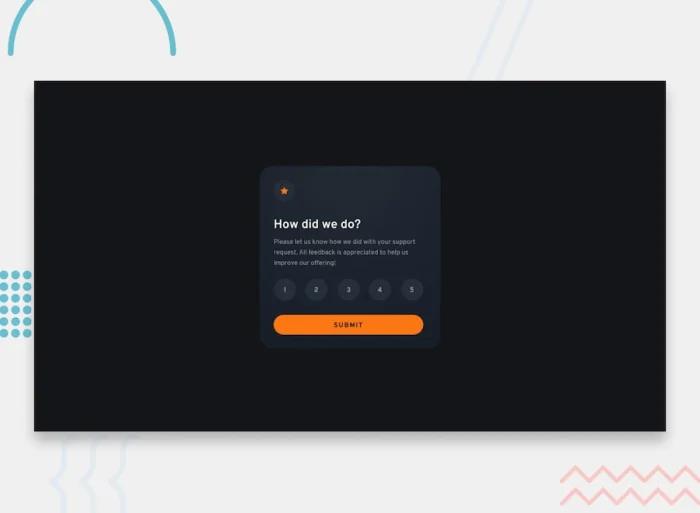
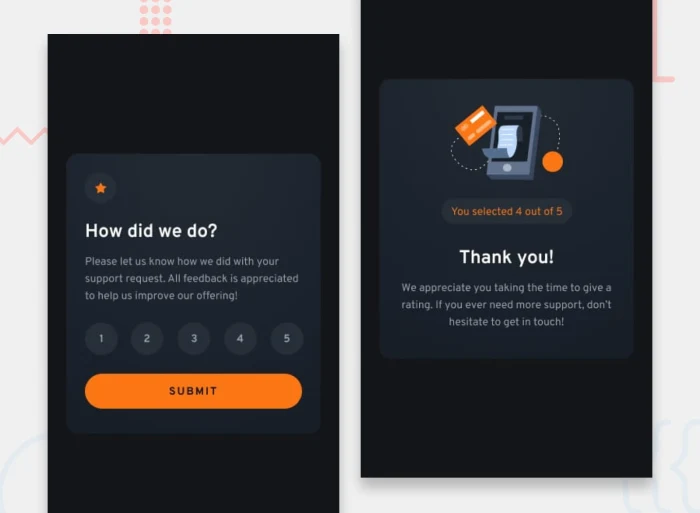
Interactive Rating Component
Interactive feedback component allowing users to select ratings.
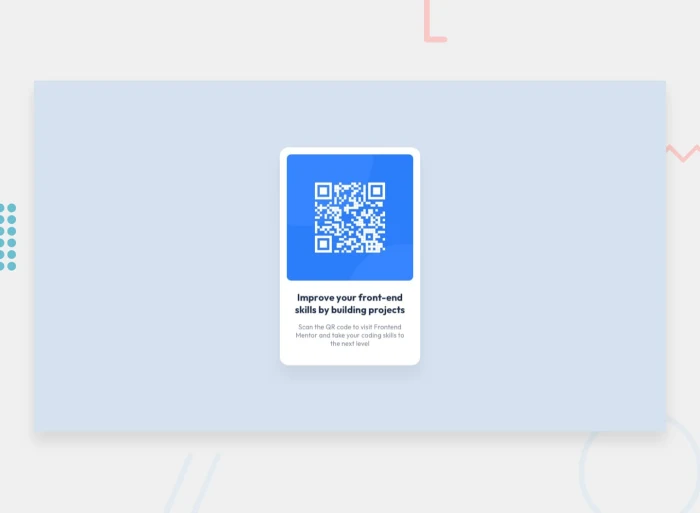
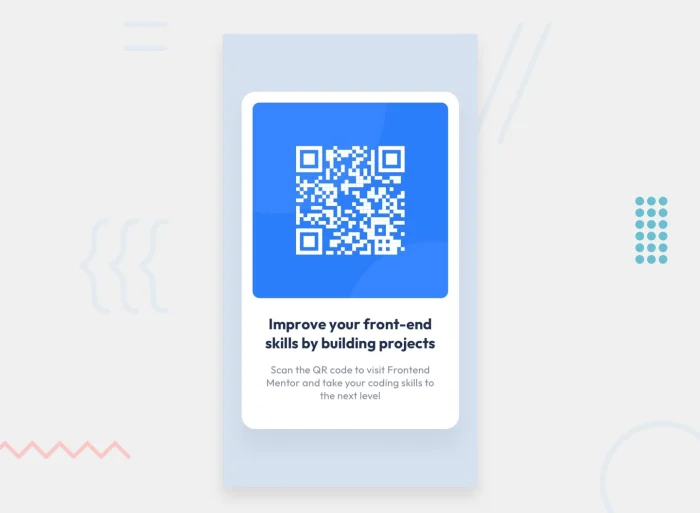
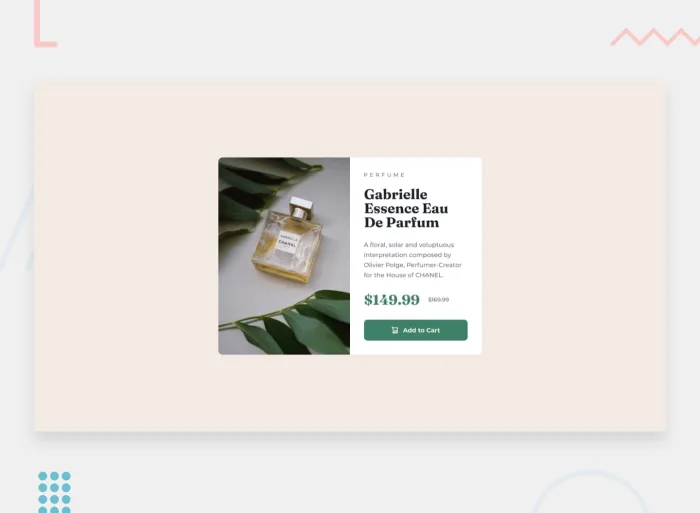
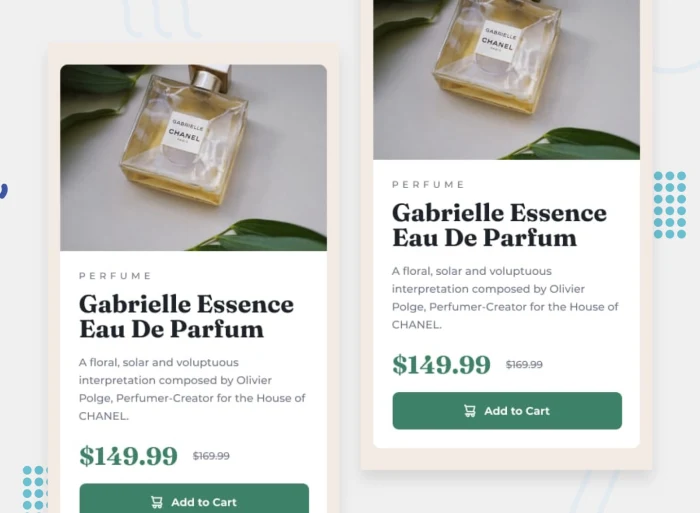
Product Preview Card
Product card featuring perfume with price and add to cart functionality.
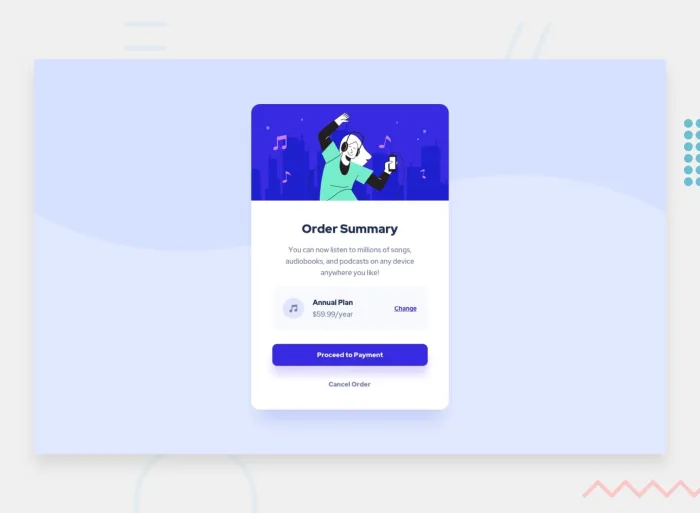
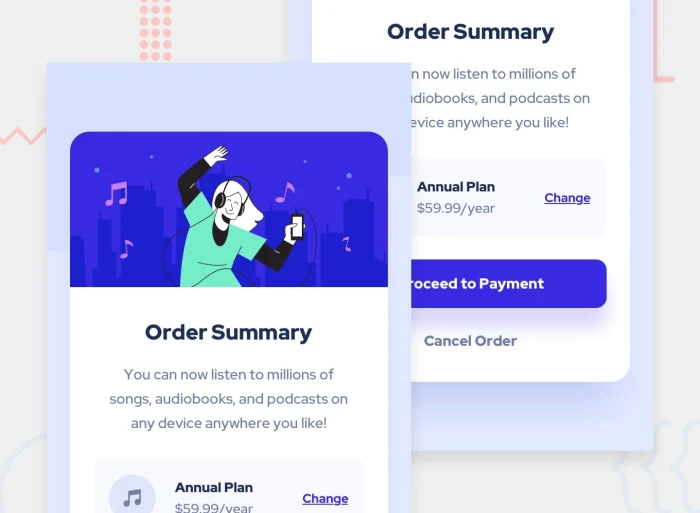
Order Summary Component
Subscription plan order summary card with payment options.
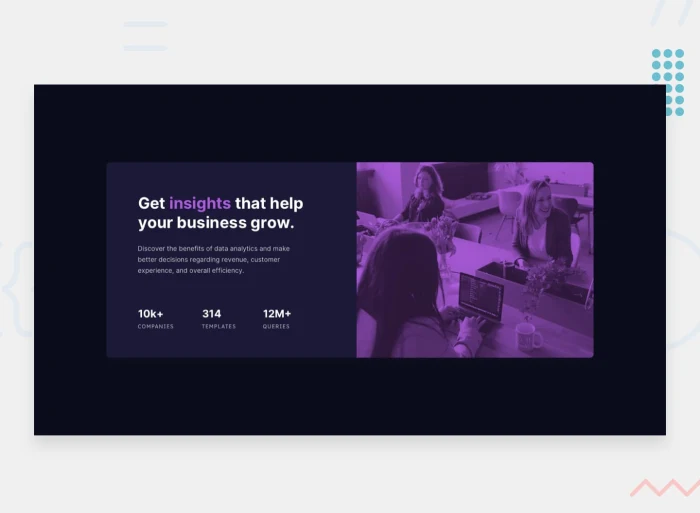
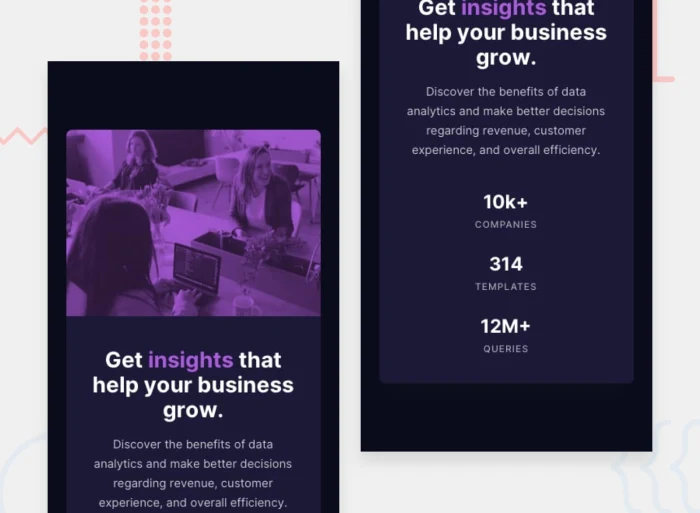
Stats Preview Card
Business statistics card showcasing insights and data analytics.
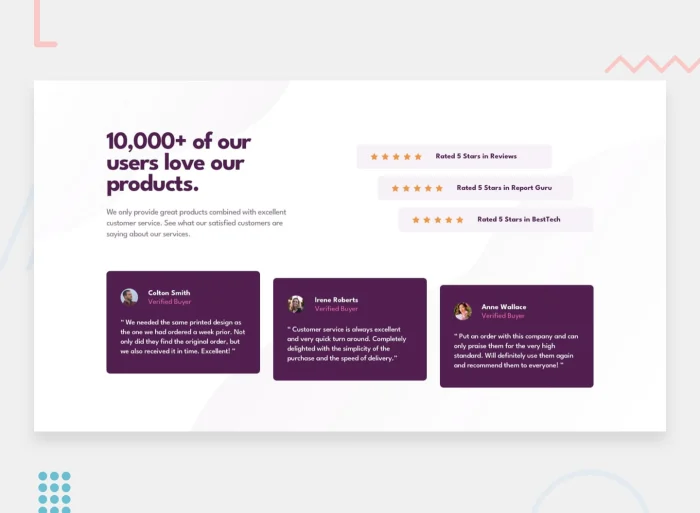
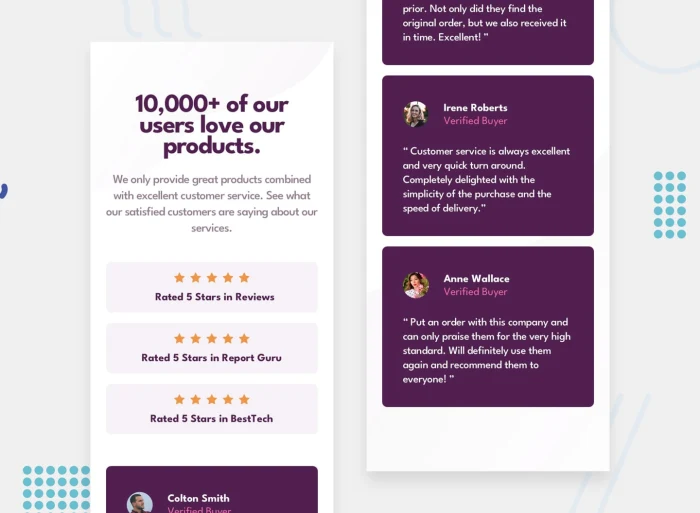
Social Proof Section
Customer testimonials and ratings display with staggered layout.
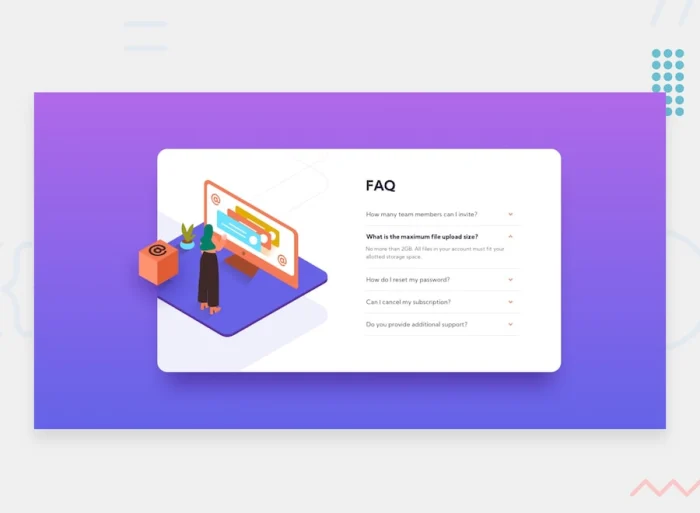
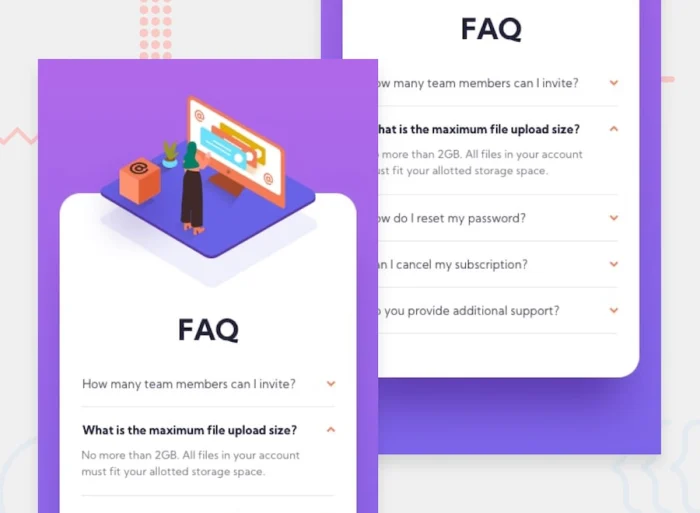
FAQ Accordion Card
Interactive accordion displaying frequently asked questions.
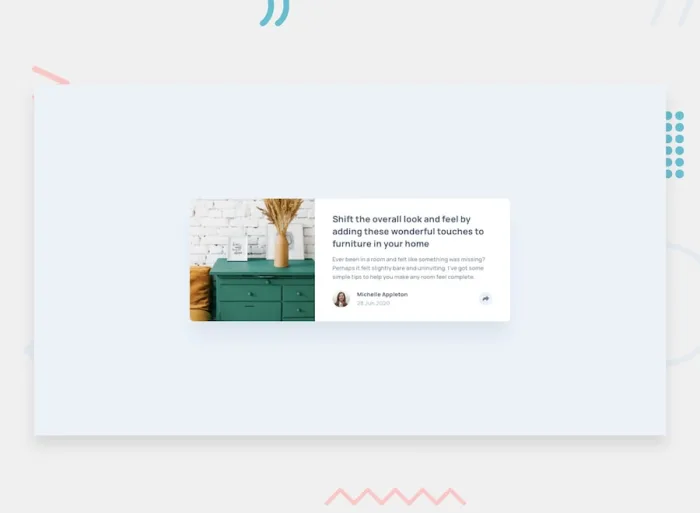
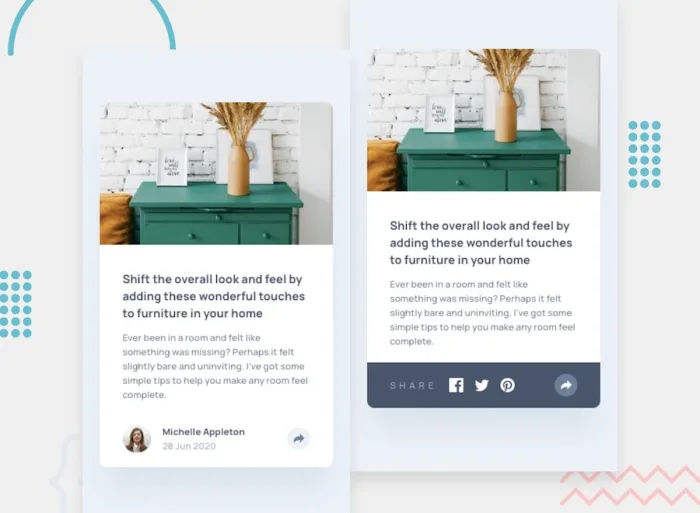
Article Preview Component
Article card with social sharing tooltip functionality.
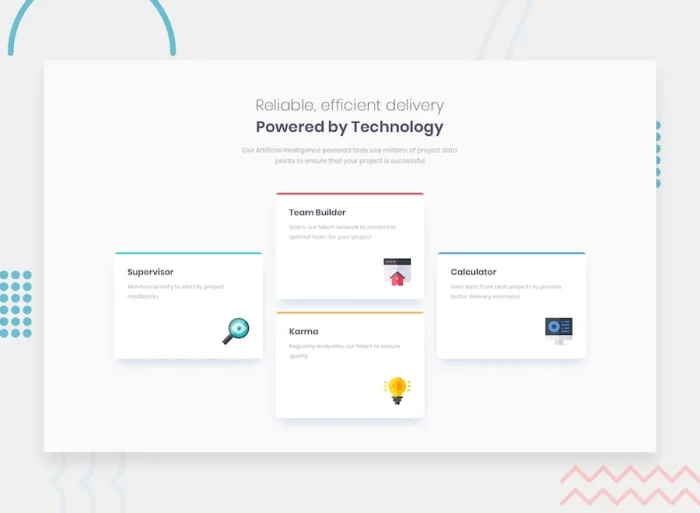
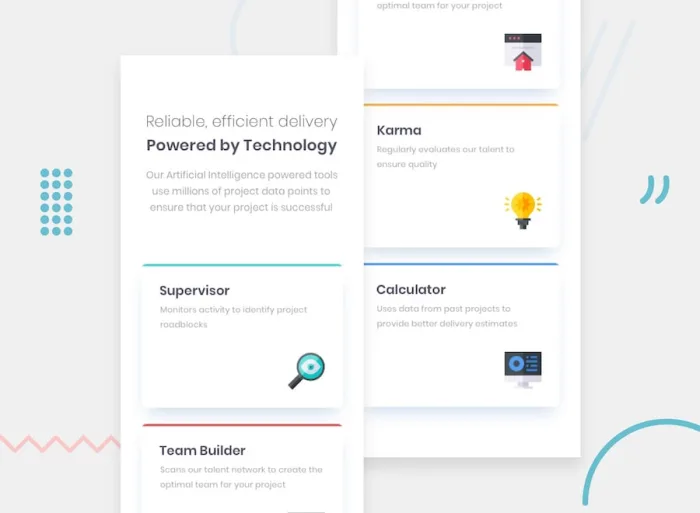
Four Card Feature Section
Grid layout showcasing four feature cards with distinct functions.
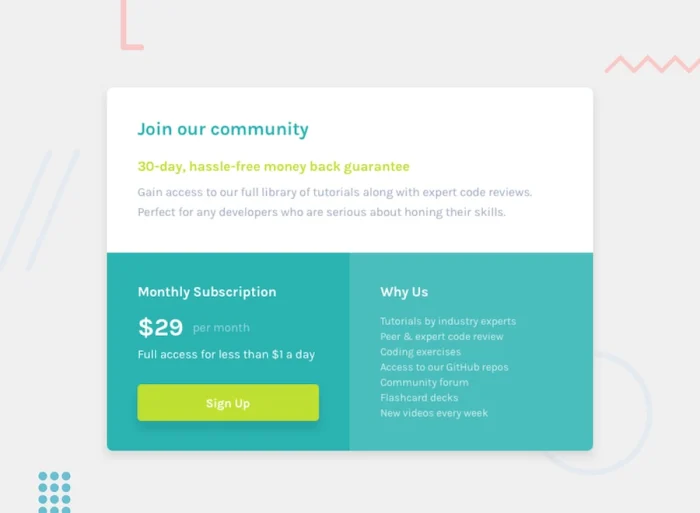
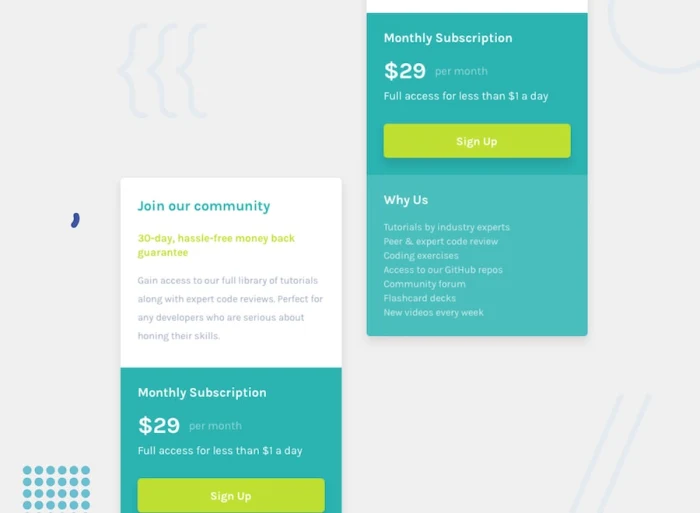
Single Price Grid Component
Subscription pricing card with tiered information layout.
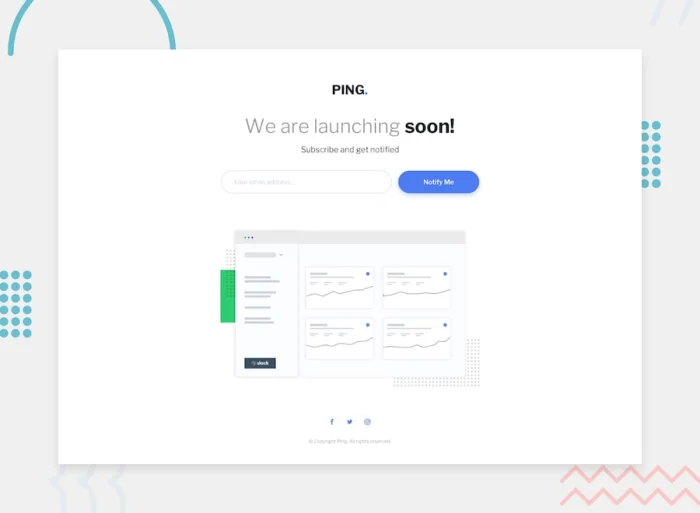
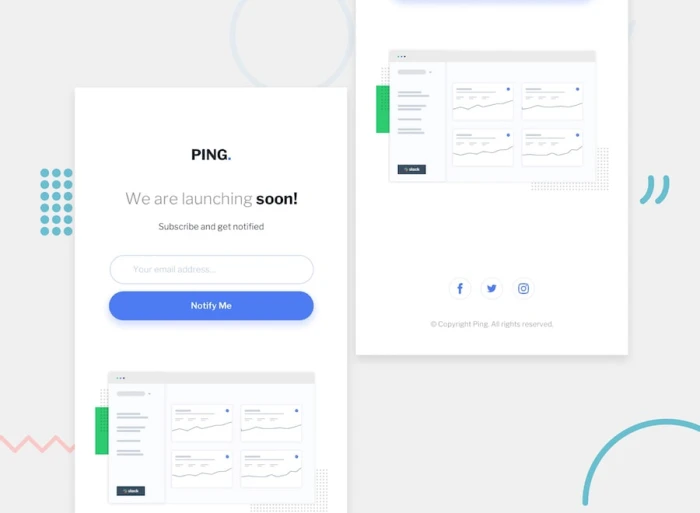
Ping Coming Soon Page
Coming soon page with email notification sign-up and validation.
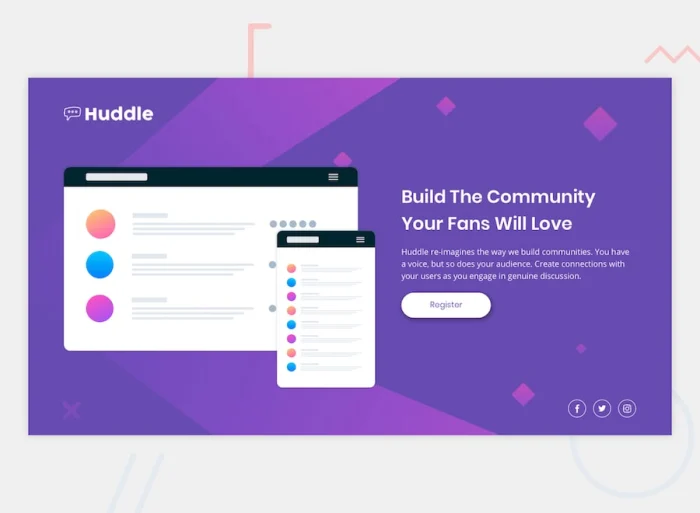
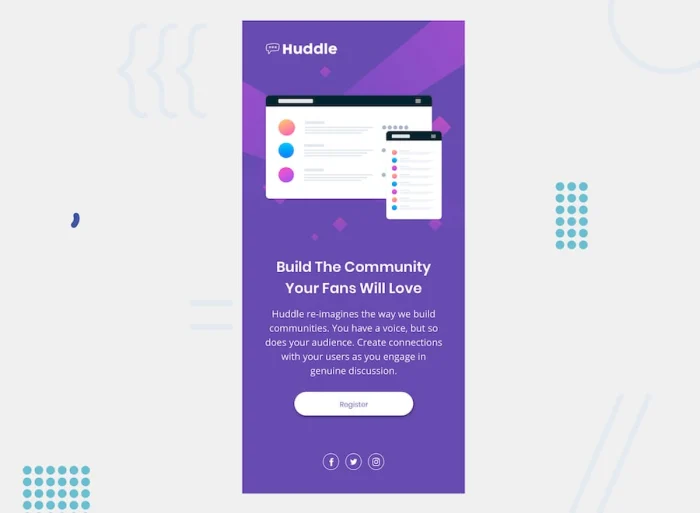
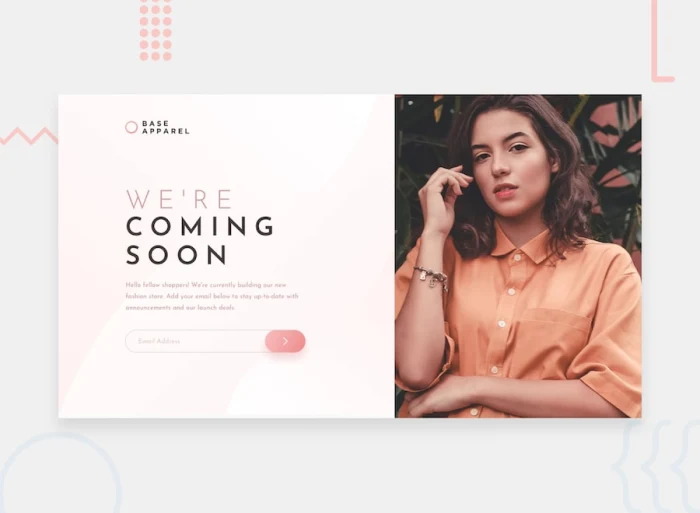
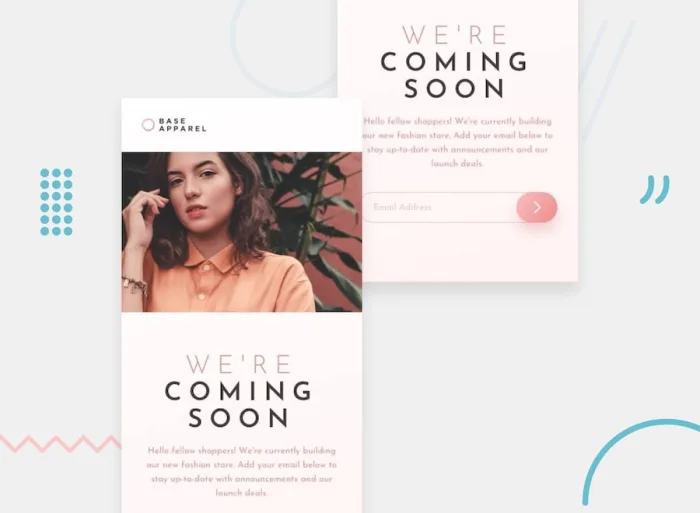
Base Apparel Coming Soon
Fashion brand coming soon page with email form validation.
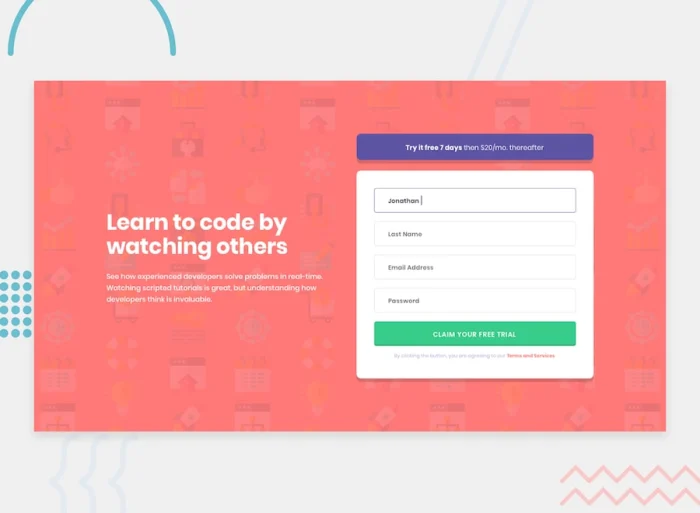
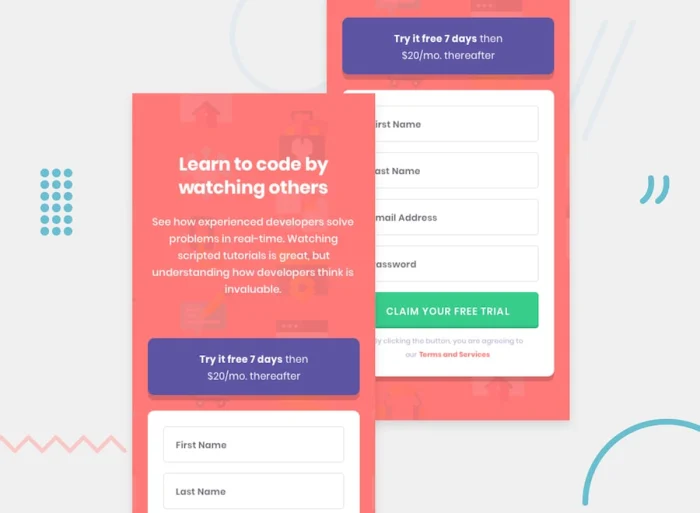
Intro Component with Sign-up Form
Registration form with client-side validation and error messages.
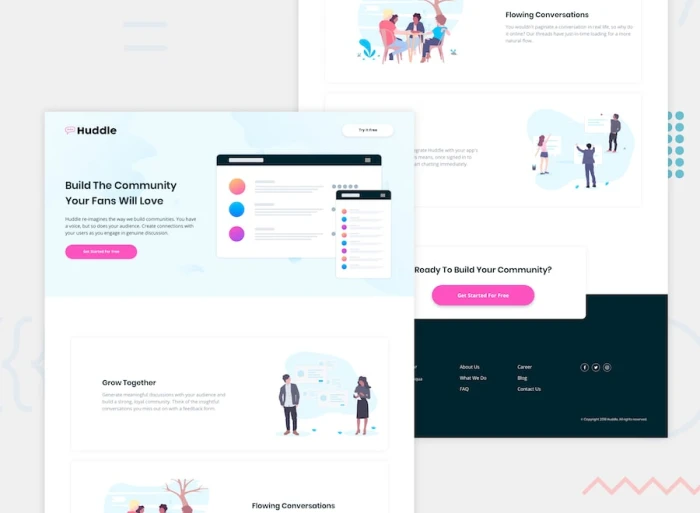
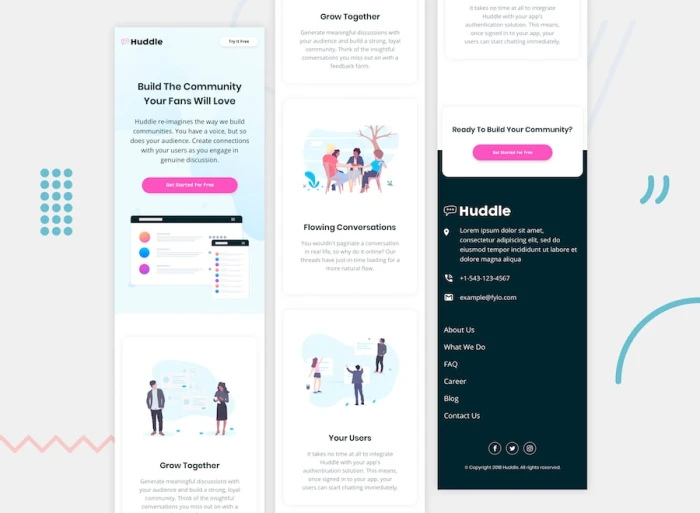
Huddle Landing Page with Blocks
Feature-rich landing page for Huddle with alternating content sections.
Technologies Used
Throughout these challenges, I’ve worked with a variety of technologies to expand my frontend development skills:
Frontend Frameworks & Libraries
- Astro: A modern static site generator with island architecture for building fast, content-focused websites
- Svelte: A component-based JavaScript framework that shifts work to compile time
- Tailwind CSS: A utility-first CSS framework for rapid UI development
Core Technologies
- HTML: Semantic markup with accessibility considerations
- CSS: Advanced layouts using Flexbox and Grid systems
- JavaScript: DOM manipulation and interactive features
- Astro: A modern static site generator with island architecture
- Svelte: A component-based JavaScript framework
Key Skills Demonstrated
These challenges have allowed me to demonstrate and improve the following key skills:
- Responsive Design: Creating layouts that adapt fluidly across mobile, tablet, and desktop viewports
- Component-Based Architecture: Building reusable, modular components for efficiency
- Form Validation: Implementing client-side validation with helpful error messages
- API Integration: Fetching and displaying data from external APIs
- Dark/Light Theme Implementation: Creating color themes with smooth transitions
- CSS Animation: Adding subtle animations and transitions for enhanced user experience
- Accessibility (a11y): Ensuring proper contrast, focus states, and screen reader support
Learning Outcomes
Through these Frontend Mentor challenges, I’ve gained valuable experience in:
- Design Implementation: Translating Figma and sketch designs into responsive code with precision
- Problem-Solving: Finding creative solutions for complex layout and interaction requirements
- Performance Optimization: Building lightweight, fast-loading components
- Cross-Browser Compatibility: Ensuring consistent behavior across different browsers and devices
- Modern CSS Techniques: Using custom properties, grid, flexbox, and other modern features
These projects represent my commitment to continuous learning and improvement in frontend development. Each challenge has pushed me to refine my skills and adopt industry best practices.